The flash exposure compensation (FEC) setting of the Canon EOS 300D/Digital Rebel cannot be adjusted using the normal camera controls, but it can be set by connecting the camera to a PC via a USB cable and running Downloader Pro. FEC controls the power of the automatic flash. In normal daylight conditions it is often useful to use some "fill-in" flash to lighten up shadows and the FEC value is typically set to a low value (e.g. -1 stop) to avoid the light from the flash making the picture look artificial.
To set the FEC first ensure the Canon USB drivers have been installed on your computer. The latest drivers can be downloaded from www.powershot.com. Set the camera's exposure mode to one of the creative settings (e.g. P, Tv or Av) and then connect the camera to a PC using the USB cable. Run Downloader Pro and it should connect to the camera (if it doesn't please check the camera is set to normal communication not PTP). Select "Camera Settings" from the file menu and the dialog below will be displayed:
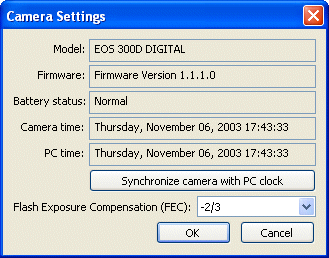
Select the required FEC value and press the OK button. This value will be stored in the camera and can be used with any of the "creative" exposure mode settings (P, Tv, Av, M and A-DEP). The value will be stored in the camera, even if the camera is turned off, and will be retained until a new value is set. The FEC value is stored in the shooting data in the image and can be viewed in an image browser such as BreezeBrowser Pro.
If you select one of the camera's program exposure modes (e.g. sport, portrait, landscape etc) the camera will use the standard FEC value and ignore the value set using Downloader Pro.