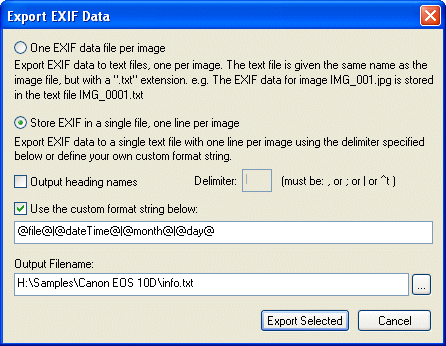|
To export EXIF data select the "Tools->Export EXIF Data..." menu item. EXIF data can be exported to separate text files describing each image or to a single file suitable for importing to a spreadsheet of database.
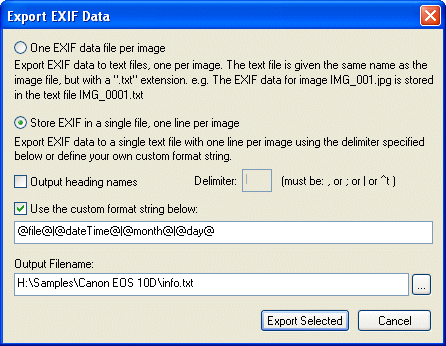
When "One EXIF data file per image" is selected the EXIF data is stored in separate text file for each image with the same name as the image file but with a ".txt" extension. e.g. The image IMG_0001.crw would have its EXIF data stored in the text file IMG_0001.txt. The EXIF data exported to separate files is identical to the full EXIF data displayed by BreezeBrowser Pro.
When "Store EXIF in a single file, one line per image" is selected the EXIF data is stored in a single file specified by "Output Filename" and defaults to the file info.txt in the same directory as the images.
When "Output heading names" is selected the first line of the file will contain heading names for each EXIF fields being exported.
Fields may be delimited by , or ; or | or ^t (TAB character) .
Select "Use the custom format string below" to define what EXIF data should be exported. The format string uses the same tokens as the HTML generator (see HTML Page Generation for a list of tokens) e.g. use @file@ for the image filename, @date@ for the date the image was taken etc. Type ^t for tabs and \n for line breaks.
When "Use the custom format string below" is not selected the EXIF data is output in the following order:
| 13. | Auto exposure bracketing sequence number |
| 14. | Auto exposure bracketing exposure compensation |
| 17. | Flash Exposure compensation |
| 22. | Lens focal length range |
| 24. | Subject distance in meters |
Please note: not all EXIF data is available for all camera models. Also the original EXIF data may be lost or corrupted after editing images with some image editors. It is a good idea always to keep a copy of the original unedited image to preserve the EXIF data and in case you wish to edit the image in a different way in the future.
|